Splicing Cat6 Cable: Why Ethernet Cable Splicing Matters
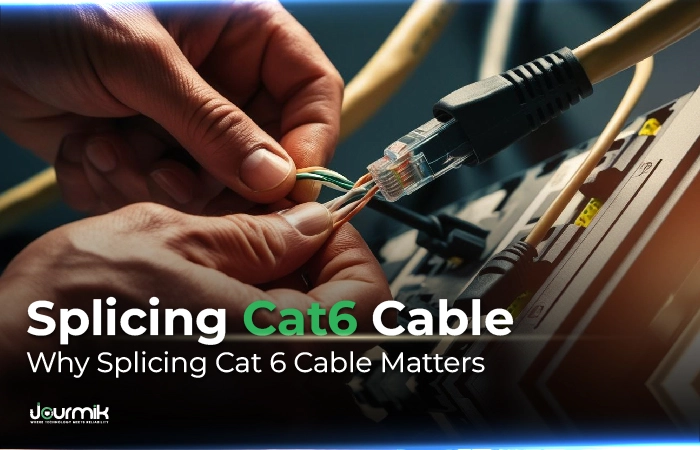
Did you know that over 80% of home network issues stem from poor cabling decisions? Picture this: You set up a fast Internet connection in your new office. Then, you see your Cat 6 cable is 10 feet too short to reach the router. Frustrating, right? That’s where splicing Cat 6 cable comes in, a handy skill that can save the day (and your budget).
Choosing the right method matters more than you might think. A bad splice can make your high-speed internet very slow or cause a flickering connection.
No need to worry! By the end of this, you will be able to make splicing easy. Using great tools like Cat6 couplers and clear steps, you’ll be ready for any Ethernet job.
Table of Contents
What Is Splicing Ethernet Cable?
Splicing a cable is like joining two pieces of a puzzle to make one perfect fit. In technical terms, it’s the process of connecting two separate Ethernet cables to extend their length or repair a break. Think of it as giving your network a lifeline when the original cable doesn’t quite reach. But unlike tying a knot in a rope, splicing Ethernet cables requires precision to maintain speed and signal quality.
What is Cat 6 Cable, and Why is it Popular?
Before diving into the nitty-gritty of splicing, let’s take a moment to understand what makes Cat 6 cables so special.
Overview of Cat 6 Cables:
Category 6 is a standardized twisted pair cable used for Ethernet and other network physical layers. It supports data transfer speeds of up to 10 Gbps and bandwidths of up to 250 MHz, making it ideal for gaming, high-speed internet, and streaming. Its better performance than Cat 5e has made it a top choice for homes and businesses.
Why Cat 6 is Widely Used:
Cat 6 cables are known for their durability, flexibility, and ability to handle high-speed data transfer. They are commonly used in:
- Home networks for gaming and streaming.
- Office setups for reliable internet connectivity.
- Data centers for high-performance networking.
Comparison with Other Ethernet Cables:
While Cat 5e cables are cheaper, they only support speeds of up to 1 Gbps. On the other hand, Cat 7 cables offer even higher speeds but come at a significantly higher cost. Cat 6 strikes the perfect balance between performance and affordability, making it the most popular choice for most users.
When Should You Splice a Cat 6 Cable?
Splicing isn’t always the first solution you should consider, but there are specific scenarios where it makes perfect sense.
Common Scenarios for Splicing
- Damaged Cables: If your Cat 6 cable has a cut or frayed section, splicing can help you repair it without replacing the entire cable.
- Extending Cable Length: Need to cover a longer distance? Splicing allows you to join two cables to achieve the desired length.
- Custom Network Setups: Splicing lets you create unique configurations. This helps tailor your network to fit specific needs.
Pros and Cons of Spliced Ethernet Cable
- Pros:
- Cost-effective compared to replacing the entire cable.
- Quick solution for emergency repairs.
- Customizable for specific network requirements.
- Cons:
- Potential signal loss if not done correctly.
- May void the warranty on your cable.
- Requires precision and the right tools.
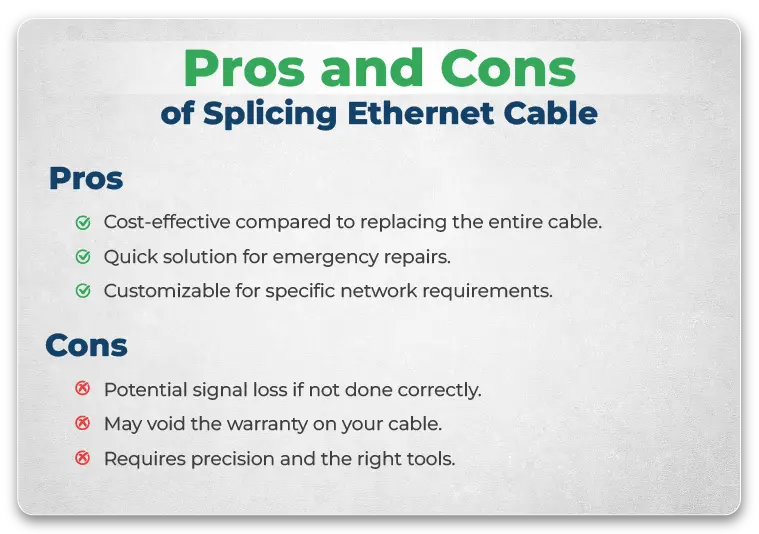
Can the Cat6 cable be spliced?
The answer to this is a YES! You can splice the Cat 6 cable! But here’s the catch: it’s not always the best idea unless done correctly. Networking pros often cringe at splicing because it can introduce weak points.
Does Splicing an Ethernet Cable Reduce Speed?
This is the million-dollar question. In theory, a perfect splice shouldn’t slow you down. Cat 6 cables are built to handle 10 Gbps, and a well-executed connection keeps that intact.
However, reality isn’t always so kind. Poorly twisted pairs, loose connections, or cheap couplers can degrade your signal, dropping speeds or causing packet loss.
Reddit users in r/HomeNetworking often report mixed results; some splices work flawlessly, while others turn gigabit dreams into dial-up nightmares. The key? Use quality tools and follow standards like TIA/EIA-568-B.
Tools and Materials Needed for Splicing Cat6 Cable
To splice a Cat 6 cable like a pro, you’ll need the right tools and materials. Here’s a checklist to get you started:
Essential Tools
- Wire Strippers: For removing the outer jacket of the cable.
- RJ45 Connectors: To attach to the ends of the cable.
- Crimping Tool: For securing the connectors.
- Cat 6 Splice Kit: Includes connectors and tools designed specifically for splicing.
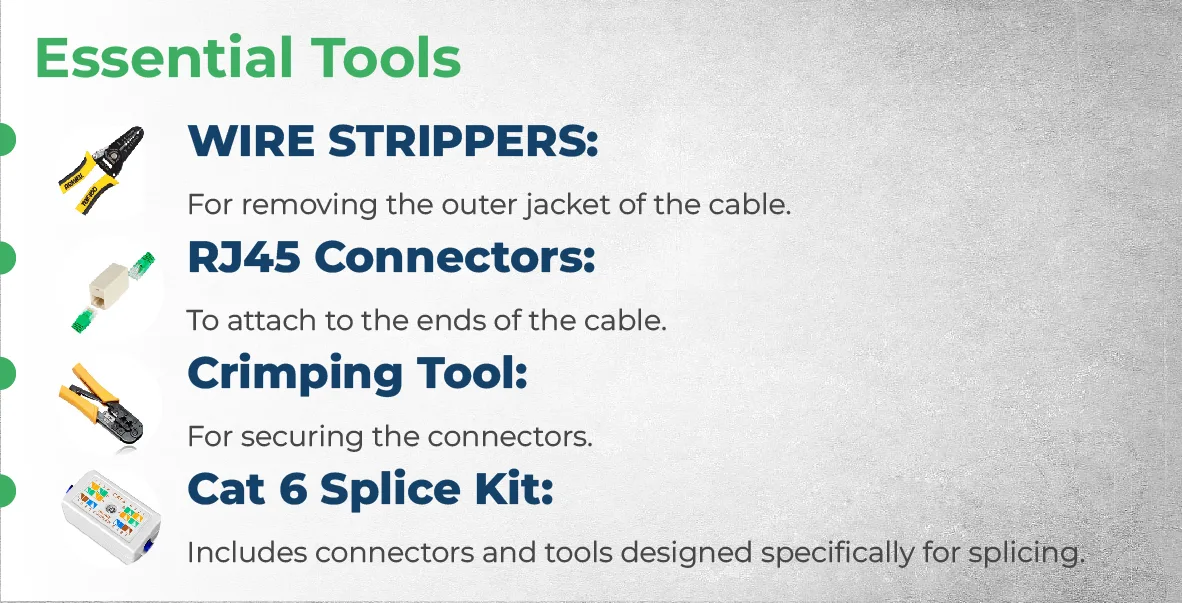
Optional Tools
- Cable Tester: To ensure the spliced connection is working correctly.
- Heat Shrink Tubing: For added protection and durability.
Step-by-Step Guide to Splicing Cat 6 Cable
Ready to get your hands dirty? Follow these steps to splice your Cat 6 cable like a pro.
Step 1: Prepare the Cable
- Use wire strippers to remove about 2 inches of the outer jacket.
- Untwist the wire pairs and arrange them according to the T568A or T568B wiring standard.
Step 2: Use a Cat 6 Splice Connector
- Insert the prepared wires into the splice connector or coupler.
- Ensure each wire is securely seated in its respective slot.
Step 3: Secure the Connection
- Use a crimping tool to secure the connector.
- Test the connection with a cable tester to ensure there’s no signal loss.
Step 4: Protect the Splice
- Cover the spliced area with heat shrink tubing or electrical tape.
- Use a heat gun to seal the tubing for added durability.
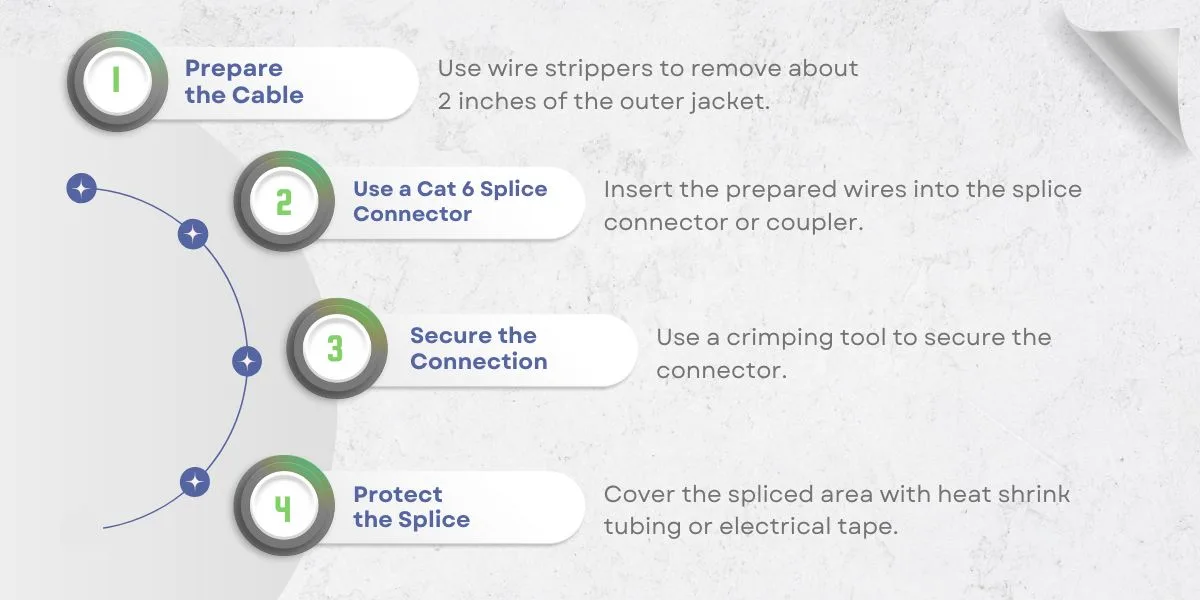
Does Splicing Affect Network Performance?
One of the biggest concerns about splicing is whether it affects network performance. Let’s break it down.
Effect on Speed and Signal Quality
If done right, splicing won’t greatly affect speed or signal quality. However, improper splicing can lead to:
- Signal loss.
- Reduced data transfer speeds.
- Increased latency.
Best Practices to Minimize Performance Loss
- Use high-quality splice connectors.
- Avoid excessive cable length.
- Test the connection thoroughly after splicing.
Pro Tip: You can save hundreds of dollars by splicing a damaged Cat 6 cable instead of replacing it.
Alternatives to Splicing Cat 6 Cable
Splicing isn’t the only solution. Here are some alternatives to consider.
Using Ethernet Couplers:
Ethernet couplers are simple devices that allow you to join two cables without splicing. They’re easy to use and don’t require any special tools.
Replacing the Cable:
In some cases, replacing the cable might be the better option, especially if the damage is extensive.
Wireless Options:
If you want a cable-free setup, consider Wi-Fi extenders or mesh networks. They provide reliable connections without any splicing.
Common Mistakes to Avoid When Cat6 Splicing
Even the most experienced network enthusiasts can make mistakes. Here are some common pitfalls to watch out for.
Mistake 1: Incorrect Wire Pairing Mixing up the wire pairs can lead to connection issues. Always follow the T568A or T568B standard.
Mistake 2: Poor Cable Stripping Stripping too much or too little of the outer jacket can affect the connection. Aim for about 2 inches.
Mistake 3: Skipping the Cable Test Always test your spliced connection to ensure it’s working correctly.
How to Fix These Mistakes
If you encounter issues, double-check your wiring and use a cable tester to identify the problem.
Conclusion
Cat 6 splicing doesn’t have to be daunting. With the right tools, techniques, and a bit of practice, you can repair or extend your Ethernet cables with ease. No matter if you’re a DIY fan or a pro, mastering this skill saves time and money. It also ensures a dependable network connection.
Ready to get started?
Visit Jourmik.com for high-quality Cat 6 cables and splicing tools. Happy splicing!
FAQS
Can a Cat6 cable be spliced?
Yes, Cat6 cables can be spliced, but it is generally not recommended for permanent installations. Splicing involves cutting and rejoining the wires, which can introduce signal loss, crosstalk, and interference, especially if not done carefully. For temporary fixes, you can use crimp connectors or solder the wires, but for a more reliable and long-term solution, it’s better to use proper connectors, and couplers, or replace the cable entirely.
Can Cat6 cables be joined?
Yes, Cat6 cables can be joined using RJ45 couplers, keystone jacks, or punch-down blocks. These methods ensure a secure and stable connection while maintaining the cable’s performance. When joining, make sure the wires are properly aligned according to the T568A or T568B wiring standard.
How to straighten Cat6 wires?
To straighten Cat6 wires, gently untwist the pairs and use your fingers to straighten each wire. Avoid over-stretching or bending them sharply, as this can damage the conductors.
Does splicing an Ethernet cable reduce speed?
Splicing an Ethernet cable can reduce speed and performance due to potential signal loss, increased resistance, and interference. Poorly executed splices can also cause crosstalk, which degrades the signal quality.
How to connect 2 Cat6 cables?
To connect two Cat6 cables, use an RJ45 coupler, which allows you to plug both cables into a single unit. Alternatively, you can terminate both cables into a keystone jack or patch panel for a more permanent solution.
Does splicing Ethernet cable degrade signal?
Yes, splicing an Ethernet cable can degrade the signal if not done properly. Poor splices can introduce resistance, signal loss, and interference, leading to slower speeds and unreliable connections.
