Solid vs Stranded Ethernet Cable: Which One Should You Choose?
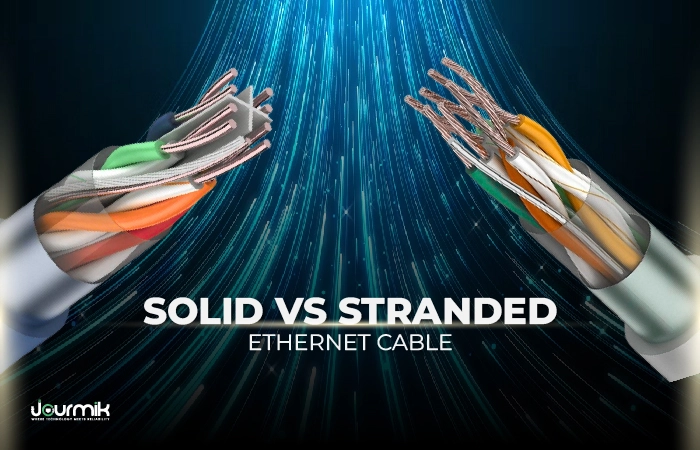
Did you know that a single Ethernet cable can contain up to 1,000 tiny copper strands, or just eight solid ones, depending on its design? That’s right: the difference between solid and stranded Ethernet cables isn’t just a technical detail; it’s a game-changer for your network’s performance
Solid vs. stranded Cat6 cable, which one is best for you and which isn’t? This blog will cover what they are, how they’re different, and what they’re good for. You’ll also find their pros and cons, tips for choosing the right one, and how to install them without trouble. By the end, you’ll know exactly which Ethernet cable fits your needs. Keep reading to get all the info you need for a solid network!
Table of Contents
What Are Solid Ethernet Cables?
Solid Ethernet cables are constructed with a single, thick copper wire for each of the eight conductors inside the cable. These conductors are twisted into four pairs to minimize interference and keep your data flowing smoothly. The solid design makes these cables robust and dependable, especially when you need to cover long distances.
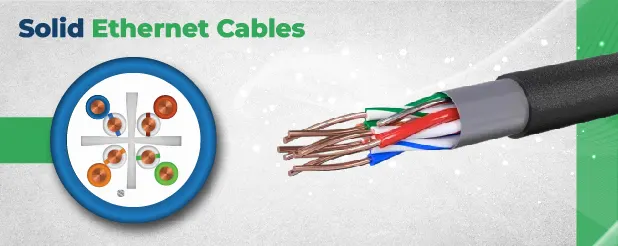
Key Characteristics
- Top-Notch Signal Strength: Because they use a single conductor per wire, solid cables lose less signal over distance. They’re perfect for runs up to 100 meters (about 328 feet), which is the standard limit for Ethernet cables like Cat6.
- Budget-Friendly: Solid cables tend to cost less per foot than their stranded counterparts, making them a wallet-savvy option for big projects.
- Built to Last: Once they’re installed, solid cables stay put and deliver consistent performance without much fuss.
Best Use Cases
Solid Ethernet cables shine in permanent setups where movement isn’t a factor:
- In-Wall Wiring: Running cables through walls for a home or office network? Solid cables are your go-to.
- Backbone Cabling: Connecting floors or network hubs in a building calls for the reliability of solid cables.
- Long Runs: Need to link two distant points, like in a warehouse or campus? Solid cables keep the signal strong.
If you’re setting up something that’s meant to stay in place, like a hidden network backbone, solid Ethernet cables are hard to beat.
What Are Stranded Ethernet Cables?
Stranded Ethernet cables take a different approach. Instead of one solid wire, each of the eight conductors is made up of several thin copper strands twisted together. This design gives the cable extra flexibility, making it easier to work with in tight or changing spaces.
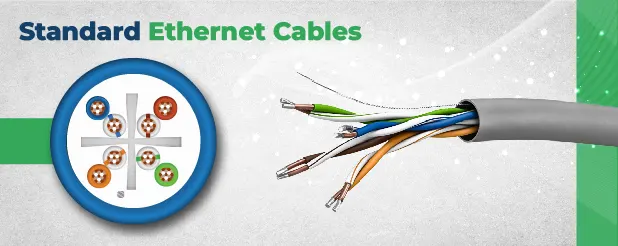
Key Characteristics
- Super Flexible: The stranded construction lets these cables bend and twist without breaking, ideal for tricky routing or frequent adjustments.
- Tough Against Wear: They can handle being moved, plugged in, and unplugged repeatedly without cracking or failing.
- Adaptable: Their versatility makes them a favorite for setups that need to evolve over time.
Best Use Cases
Stranded Ethernet cables are the champs of dynamic environments:
- Patch Cords: Connecting your computer, router, or gaming console to a wall outlet? Stranded cables are perfect.
- Data Centers: In spaces where equipment gets rearranged often, stranded cables keep up without breaking a sweat.
- Temporary Setups: Running cables for an event or trade show? Stranded cables are easy to deploy and pack up.
Differences Between Solid vs Stranded Ethernet Cables
Both solid and stranded cables get data from point A to point B, but their construction leads to some big differences in how they perform. Let’s break it down:
Conductivity and Signal Performance
- Solid Cables: With a single, thick conductor, solid cables offer better conductivity and less signal loss. That’s why they’re the champs for long runs, up to 100 meters, keeping your data strong and steady.
- Stranded Cables: The multiple strands increase the surface area, which can cause a bit more signal attenuation (weakening). They’re best for shorter distances, usually under 10–15 meters (33–49 feet), where signal loss isn’t as big a deal.
Flexibility and Durability
- Solid Cables: These cables are stiff and don’t like to bend much. Bend them too often or too sharply, and they might snap. They’re made for setups where they’ll stay still after installation.
- Stranded Cables: Flexibility is their superpower. The stranded design lets them bend easily and withstand repeated movement without damage, perfect for active environments.
Cost Comparison
- Solid Cables: Typically 10–20% cheaper per foot than stranded cables, they’re a cost-effective pick for wiring up large areas like homes or offices.
- Stranded Cables: They cost more because of their complex build, but their durability in dynamic setups can save you replacement costs down the line.
Installation Considerations
- Solid Cables: Installing them takes some care, avoid sharp bends and rough handling. They’re often run through conduits or secured with ties for a clean, permanent setup.
- Stranded Cables: Easier to work with in tight spots or adjustable layouts, like server racks or patch panels, where you might need to tweak things later.
These differences matter. For example, using a solid cable as a patch cord in a busy workspace could lead to breakage, while a stranded cable stretched over a long distance might weaken your signal. Knowing this helps you pick the right tool for the job.
Pros and Cons of Solid vs Stranded Ethernet Cables
Let’s put the strengths and weaknesses of each type side by side to help you decide.
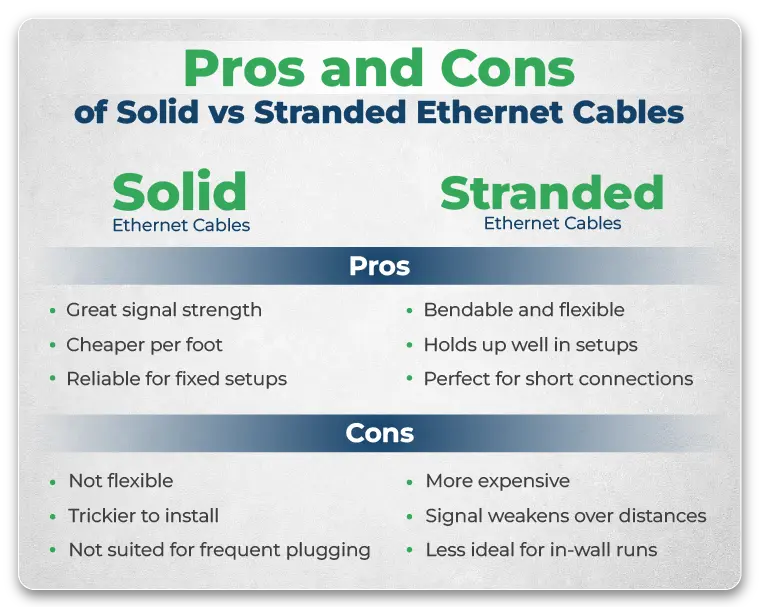
Solid Ethernet Cables
- Pros:
- Great signal strength for long runs (up to 100 meters)
- Cheaper per foot, perfect for big installations
- Super reliable for fixed, permanent setups
- Cons:
- Not flexible, can break if bent too much
- Trickier to install in cramped or adjustable spaces
- Not suited for frequent plugging/unplugging
Stranded Ethernet Cables
- Pros:
- Bendable and flexible without damage
- Holds up well in setups with lots of movement
- Perfect for short, dynamic connections
- Cons:
- More expensive per foot than solid cables
- Signal weakens over longer distances
- Less ideal for permanent, in-wall runs
Think of it like this: solid cables are the sturdy foundation of a building, while stranded cables are the flexible connectors keeping everything adaptable. Match the cable to your needs, and you’ll avoid headaches later.
How to Choose Between Solid vs Stranded Cat6 Cables
Ready to pick the right cable? Here’s how to decide based on your project.
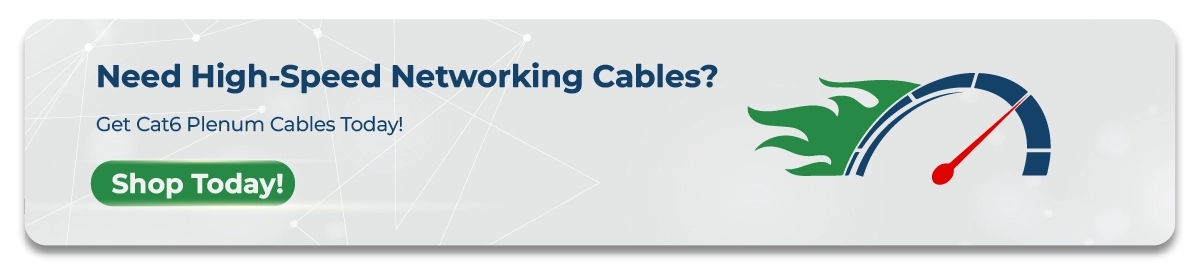
Factors to Consider
- Distance: Running a cable over 50 meters? Solid cables keep the signal strong. For short runs under 10 meters, stranded cables work great and offer more flexibility.
- Environment: Will the cable stay put, like in a wall? Go solid. Need it to move or adjust often, like in a data center? Stranded is your pick.
- Budget: Big project on a tight budget? Solid cables save money upfront. Need durability in a busy space? Stranded cables are worth the extra cost.
Practical Recommendations
- Home Networking: Use solid Cat6 for in-wall runs to future-proof your setup with strong performance. For device connections (like your TV or laptop), grab stranded Cat6 patch cords.
- Office Setups: Solid cables are ideal for backbone wiring between floors or hubs. Stranded cables suit workstations or areas where desks move around.
- Outdoor Use: For outdoor runs, pick solid Cat6 with a UV-resistant jacket to stand up to weather, paired with stranded patch cords for endpoints compliant with ANSI/TIA-568 standards
Tips to Avoid Mistakes
- Skip Solid for Patch Cords: They’re too rigid and can break with frequent use.
- Don’t Stretch Stranded Too Far: Beyond 10–15 meters, signal quality drops, stick to solid for long runs.
- Match the Task: Use stranded in a data center where cables shift often, but go solid for a permanent home theater setup.
Choosing the best Cat6 cable for gaming and home networking or any setup comes down to understanding your needs. Get it right, and your network will hum along smoothly.
Conclusion
Deciding between solid vs stranded Ethernet cables isn’t rocket science, it’s about matching the cable to your project. Solid cables excel in long, permanent runs where signal strength matters most, while stranded cables bring flexibility and toughness to shorter, movable connections. Weigh factors like distance, environment, and budget, and you’ll land on the perfect choice.
Whether you’re an IT pro, a network installer, or just setting up your home Wi-Fi, you’ve now got the know-how to pick wisely.
Ready to get started? Check out Cat6 Ethernet Cable and snag the right one for your next setup!
FAQs
Q1: What’s the main difference between solid and stranded Ethernet cables?
A: Solid cables use a single thick copper wire per conductor, offering better signal strength for long runs. Stranded cables use multiple thin wires, making them flexible for short, movable connections.
Q2: Which cable type is better for home networking?
A: Use solid cables for in-wall wiring (e.g., connecting routers to wall outlets) and stranded cables for patch cords (e.g., linking devices like TVs or laptops).
Q3: Can I use stranded cables for outdoor installations?
A: No. Stranded cables are not ideal for outdoor use. Opt for solid Cat6 cables with UV-resistant jackets for durability against weather conditions.
Q4: Do stranded cables cost more than solid cables?
A: Yes. Stranded cables are typically 10–20% more expensive due to their complex construction, but they’re worth it for flexible, high-movement environments.
Q5: What’s the maximum recommended length for stranded cables?
A: Keep stranded cables under 10–15 meters (33–49 feet) to avoid signal loss. For longer runs, use solid cables.
Q6: Can I mix solid and stranded cables in one network?
A: Yes! Use solid cables for permanent backbone wiring (e.g., in walls) and stranded cables for patch panels or device connections.
Q7: Are solid cables prone to breaking during installation?
A: Yes, if bent repeatedly. Avoid sharp bends and use conduits or cable ties to secure them in fixed positions.
Q8: Which cable type is best for data centers?
A: Stranded cables are ideal for data centers due to their flexibility and resistance to wear from frequent reconfigurations.
