Does the Length of an Ethernet Cable Affect Speed?
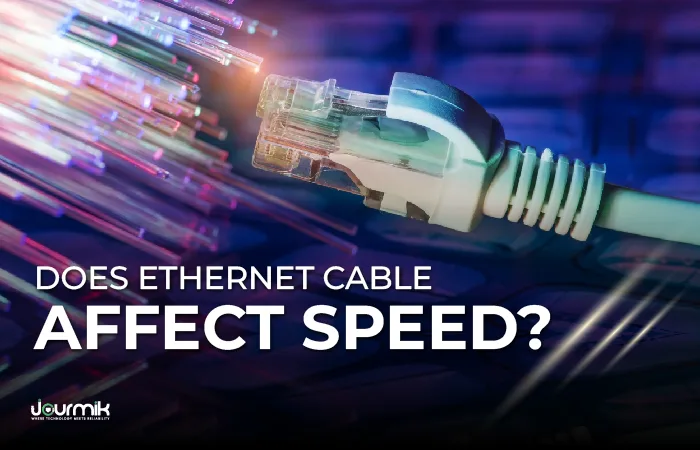
Do you know that the type of Ethernet cable you use can significantly impact your network’s speed and performance? Whether you’re transferring files at 10,000 Mbps (10 Gbps) or streaming 4K videos, the right cable can make all the difference. Imagine driving at 50 MPH across 10 miles, your Ethernet cable is the road that determines how fast you can go.
This guide will explore how Ethernet cables affect speed, the differences between cable categories, and how to optimize your network for maximum performance. Let’s dive in!
Table of Contents
Speeds of Different Ethernet Cables
Cat5: The Classic Workhorse:
Cat5 cables are the older generation, supporting speeds up to 100 Mbps. While they might handle gigabit speeds over short distances (like 49 feet), they’re not ideal for modern high-speed internet. Think of them as a bicycle on a highway, they’ll get you there, but not quickly. These cables are rarely found in stores today but might still be in use with older networking devices.
Cat5e: The Slightly Cooler Older Sibling:
Cat5e cables are an improved version of Cat5. They can handle speeds up to 1 Gbps. This works best when the cable is under 50 meters long. Their bandwidth capacity is 350 MHz. These cables are better than Cat5 for speed and performance. They are great for most home networks. If you need reliable and faster internet for everyday use, Cat5e cables are a good choice.
Cat6: The Overachiever with a Need for Speed:
Cat6 cables are very fast. They can reach speeds up to 10 Gbps. This works best when the cable is under 50 meters. For longer cables up to 100 meters, they still support 1 Gbps. Their bandwidth capacity is 550 MHz. This is higher than older cables. These cables are good for homes and businesses. They work with many Ethernet setups. They also handle interference well. This makes them great for busy networks with lots of data.
Cat6a: The “I’m Basically Future-Proof” Flex:
Cat6a cables are better than Cat6. They can handle speeds up to 10 Gbps. They work well over 100 meters. These cables are used in data centers. They are made for heavy-duty tasks. Their bandwidth is 500 MHz. This is higher than Cat6. Cat6a cables are great for fast data transfer. They are reliable too. They work well in busy places. Examples are corporate server rooms and data centers.
Cat7 & Cat8: The Ultra Performers:
Cat7 and Cat8 cables are top performers. Cat7 can reach speeds up to 10 Gbps. It works well over long distances. Cat8 is even faster. It supports speeds up to 40 Gbps. These cables are often used in data centers. They handle transmission up to 2 GHz. Cat7 and Cat8 are great for advanced networks. They offer fast and reliable connections. They are perfect for heavy-duty tasks.
Ethernet Cable Performance
When you think about how fast your network works, remember this. Your internet connection and your home network are not the same thing. Upgrading your Ethernet cables might not make websites load faster. But it can help you move files around your home network much quicker. For example, if you transfer photos from one computer to another, gigabit-compatible cables can make it faster.
To get gigabit speeds, you need the right hardware. This includes a router and network cards on your computer. Most new routers and cards support gigabit speeds. But older devices might need an upgrade. If you have already updated your hardware but still use old cables, try switching to Cat5e or Cat6 cables. This can make a big difference.
Some older Cat5 cables might work with gigabit speeds. But Cat5e or Cat6 cables are better. They are more reliable. They are also not very expensive. Upgrading is usually worth it.
Cable Length and Speed
Long Ethernet cables can struggle over distance. It’s not that they’re slower, but pushing them past their limit weakens the signal. This is called signal attenuation. For example, Cat6 cables work at 1 gbit/s speeds up to 100 meters. Beyond that, the signal gets weak and distorted, hurting your network performance.
To fix this, use the right cable type and stay within its length limit. For longer distances, use a network switch or repeater to boost the signal. Avoid old Cat5 cables, they’re unreliable for gigabit speeds. Cat5e or Cat6 cables are better and worth the small cost.
Factors Affecting Ethernet Cable Speed:
The run length of ethernet cables is not the only thing that affects their speed. Many other factors can influence it too. For example, extreme weather or environmental conditions can have a big impact. These conditions might slow down the speed of the ethernet cables.
Extreme Environmental Conditions:
High or low temperatures can impact data transfer. The conductor inside the cable reacts to temperature changes. This reaction can slow down the speed of the ethernet cable.
Cable Design:
The design of the cables is significant. A well-designed cable can enhance performance.
Shielded Cables:
Shielded cables are more immune to electromagnetic interference and crosstalk. Shielding prevents resistances from disrupting the signal flow.
Splicing Ethernet Cables: Does It Hurt Speed?
Splicing means joining two Ethernet cable segments, often with tools like a Cat 6 splice kit or cat6 coupler. It’s a handy fix for damaged cables or extending runs, but here’s the catch: does splicing an Ethernet cable reduce speed? Potentially, yes.
When you splice, you disrupt the cable’s tightly twisted pairs, introducing impedance mismatches or crosstalk. A sloppy splice might drop your Cat6 from 1 Gbps to 100 Mbps, or worse. On forums like Reddit, users debate this endlessly, with some swearing by couplers and others warning of signal loss.
How to Connect Cat 6 Cable Without Losing Speed
Want to splice without sacrificing speed? Here’s a quick guide:
- Strip carefully: Expose just enough wire to connect, about 1 inch.
- Use quality tools: Opt for a cat6 splice connector or 110-type inline splice.
- Match twists: Keep pairs aligned (T568B standard is common).
- Test it: Use a cable tester to ensure full speed.
A well-done splice with a cat6 coupler can maintain 1 Gbps, but for 10 Gbps, replacing the cable entirely is safer.
What Affects Ethernet Cable Performance:
Ethernet cables work differently. A few things affect their performance. Knowing these helps build a better network.
Why Cable Type Matters:
Ethernet cables have types like Cat5e Cat6 and Cat7. Newer types like Cat6 and Cat7 are faster. They handle more data and reduce interference. Older types like Cat5 may not work well today. Picking the right type is key for a smooth network.
Cable Length:
Long ethernet cable leads to signal degradation and decreased network speeds. Adhering to recommended length limits ensures reliable performance.
Signal Quality:
EMI, poor terminations, damaged cables, and signal loss can affect signal integrity. Using high-quality cables and proper installation maintains signal quality.
Crosstalk:
Crosstalk occurs when signals from nearby wires mix together. This can cause data errors. Higher-category cables reduce crosstalk. This is especially helpful in busy networks.
Cable Shielding:
Shielded cables like Cat6a and Cat7 block external interference. This improves signal quality and performance. They work well in noisy environments.
Network Equipment:
Quality capabilities of routers, switches, and NICs impact cable performance. Ensure compatibility optimal results.
Considering Factors:
Selecting the right cable category, length, shielding, and compatible network equipment maximizes Ethernet cable performance. Regular maintenance monitoring essential sustained performance.
Find Your Ethernet Cable Category:
Here is a detailed chart about the category of each cable with their speed and common usages:
| Category | Name | Max Speed | Bandwidth | Max Distance | Common Use Cases |
| Cat5 | Cat5 | 100 Mbps | 100 MHz | 100 meters | Older networks, basic home setups |
| Cat5e | Cat5 Enhanced | 1 Gbps | 100 MHz | 100 meters | Home networks, small offices |
| Cat6 | Cat6 | 1 Gbps (10 Gbps up to 55 meters) | 250 MHz | 100 meters (55m for 10 Gbps) | Offices, gaming, streaming |
| Cat6a | Cat6 Augmented | 10 Gbps | 500 MHz | 100 meters | Data centers, high-speed networks |
| Cat7 | Cat7 | 10 Gbps | 500 MHz | 100 meters | Data centers, high-speed networks |
| Cat8 | Cat8 | 25 Gbps (40 Gbps up to 30 meters) | 2000 MHz | 30 meters | Data centers, high-speed backbone links |
Troubleshoot and Optimize Ethernet Speed
If your Ethernet connection isn’t performing as expected, follow these steps to troubleshoot and optimize your network:
Check the Switch
Make sure your Ethernet switch works properly. It should support the speed you need. For example Gigabit Ethernet.
Check the Port
Look at the port on your device. Also, check the port on your router or switch. Make sure it is clean. Make sure it is not damaged. Make sure it is set up correctly.
Check Network Settings
Check your network settings. Make sure the speed is set correctly. Make sure the duplex mode is set correctly. Do not let it run at lower speeds.
Restart Devices
Restart your router. Restart your switch. Restart your connected devices. This can fix small issues. This can fix connection problems.
Update Firmware
Update your router firmware. Update your switch firmware. Update your network adapters. Updates help improve performance.
Final Thoughts
Choosing the right Ethernet cable is like picking the right vehicle for a road trip. Whether you’re driving 100 miles or just 10, the right cable ensures a smooth and fast journey. Upgrading to Cat6 or Cat7 can future-proof your network, improve gaming performance, and enhance file transfers. So, don’t let your network lag, invest in the right Ethernet cable today!
FAQS
Will a better Ethernet cable increase speed?
Yes, a better Ethernet cable (like Cat6 or Cat7) can increase speed, especially if you’re upgrading from an older cable like Cat5. However, your network hardware (router, switch, etc.) must also support the higher speeds for you to see a noticeable difference.
Is it better to use Ethernet or wireless?
Ethernet is generally better than wireless for speed, stability, and latency. It’s ideal for gaming, streaming, and large file transfers, while WiFi offers convenience for mobile devices and general browsing.
Do better Ethernet cables make a difference?
Yes, better Ethernet cables (like Cat6, Cat6a, or Cat7) make a difference in speed, reliability, and resistance to interference. They’re especially beneficial for high-bandwidth activities like gaming, 4K streaming, and data transfers.
Is CAT6 enough for 500 Mbps?
Yes, Cat6 is more than enough for 500 Mbps. It supports speeds up to 1 Gbps (or 10 Gbps over shorter distances), making it perfect for most home and office networks.
Can Cat5 run 1000 Mbps?
Cat5 cables are not designed for 1000 Mbps (1 Gbps). However, Cat5e cables, an improved version, can handle 1 Gbps up to 328 feet, making them a better choice for modern networks.
Yes, Cat6 is excellent for gaming. It supports speeds up to 10 Gbps and has superior shielding to reduce interference, ensuring low latency and a stable connection for competitive gaming.
Is Cat8 overkill for gaming?
For most gamers, Cat8 is overkill. It supports speeds up to 40 Gbps but is designed for data centers and enterprise networks. Cat6 or Cat7 is more than sufficient for gaming.
Why is my Ethernet slower than WiFi?
Your Ethernet might be slower than WiFi due to outdated cables (like Cat5), damaged ports, or incorrect network settings. Ensure you’re using at least Cat5e or higher and check your hardware for compatibility.
