Are Cat6 Cables Good for Gaming? Here’s What You Need to Know

If you are a gamer and play with your friends, then only you know that every millisecond counts, and the quality of your internet connection can significantly influence your performance. Many gamers focus on high-end hardware and powerful graphics cards, but the importance of a reliable and fast internet connection is often underestimated. This blog explores why Cat6 cables are an excellent choice for gamers seeking optimal performance.
Table of Contents
The Importance of Ethernet Cables in Gaming
You’re in the final circle of Fortnite. Your squad is counting on you. Suddenly, your screen freezes. “Connection lost.” Sound familiar? Lag, latency, and dropped signals aren’t just annoying they’re game-ruiners. But what if the fix isn’t your Wi-Fi, your PC, or even your ISP (Internet Service provider)? It might be your internet cable.
For gamers, every millisecond matters. While most focus on GPUs and RGB lighting, the humble ethernet cable is your setup’s unsung hero (or villain). Cat6 cables are the gold standard for serious gamers, but why?
Let’s dive into the wired world of high-speed gaming.
Why Cat6 Cables Are a Gamer’s Best Friend
Cat6 cables are essential for gamers seeking a superior experience, offering faster data speeds, reduced lag, and reliable connections. Here are several compelling reasons why upgrading to Cat6 cables can significantly enhance your online gaming performance and enjoyment.
Speed and Bandwidth
Cat6 Ethernet cables deliver high speeds of up to 10 Gbps —10x faster than the 1 Gbps maximum of Cat5e cables. This can easily be understood by imagining that a 100GB game file downloads in under 2 minutes, but it will take 20+ minutes using the conventional cables.
But raw speed is only part of the story. For gamers, this translates to tangible in-game advantages:
- Lower latency: Ethernet cable (Cat6) experiences reduced ping to 20-30% over Wi-Fi, and a gamer knows long pings i.e. 20 pms eliminate the delay time and provide smooth games like Valorant Apex Legends or PUBG
- Stable bandwidth: A Cat6’s connection prevents packet loss during your 4K streaming or 50-player Fortnite matches, even with household devices hogging bandwidth.
- Future-proofing: Cat6 cables can handle emerging tech like 8K gaming, VR headsets (e.g., Meta Quest 3), and cloud-based platforms (NVIDIA GeForce NOW), ensuring your setup stays relevant for years.
Low Lagging
Cat6 cables leverage 550 MHz bandwidth and advanced shielding (often foil or braided) to combat crosstalk—interference from appliances like microwaves or neighbouring cables. This engineering ensures:
- Zero lag spikes: Dominate Call of Duty firefights or League of Legends team fights without sudden freezes.
- Reliable throughput: Maintain full speed even with 4K Netflix streams or Zoom calls running on the same network.
- Durability: Tightly twisted pairs and rugged jackets resist wear, outperforming flimsy Wi-Fi signals prone to walls or signal drop-offs.
The Length of the Cable
Worried about distance degrading performance? Cat6 retains 10 Gbps speeds up to 55 meters (180 feet), making it ideal for:
- Complex setups: Route cables from a basement gaming den to an upstairs router or across multi-room LAN parties without speed loss.
- Console optimization: Direct-wire your PS5 or Xbox Series X to avoid Wi-Fi bottlenecks and ensure peak performance in Halo Infinite or Elden Ring.
- PC master race: Prioritize low-latency connections for competitive titles like CS2 or Rainbow Six Siege, where milliseconds decide victories.
Pro Tip: For runs exceeding 55 meters or 180 feet, upgrade to Cat6a (100 meters at 10 Gbps) or Cat7 (100+ meters with 10–40 Gbps), though most home gamers won’t need these.
Cat6 perfectly balances price, performance, and practicality for 90% of setups.
Understanding Ethernet Cable Categories
Ethernet cables are categorized based on performance, including data transfer speeds and frequency bandwidth. Choosing the right category ensures optimal performance for gaming, streaming, or professional networking. Below is a detailed breakdown of common categories, their specs, and use cases:
| Category | Max Data Rate | Bandwidth | Typical Use |
| Cat5e | 1 Gbps | 100 MHz | Basic networking and Internet browsing |
| Cat6 | 1 Gbps up to 100 meters; 10 Gbps up to 55 meters | 250 MHz | Gaming, streaming, and professional applications |
| Cat6a | 10 Gbps up to 100 meters | 500 MHz | Data centers and high-performance computing |
| Cat7 | 10 Gbps up to 100 meters | 600 MHz | Specialized industrial applications |
| Cat8 | 25-40 Gbps up to 30 meters | 2000 MHz | Data centers with high-speed requirements |
Source: Telco Data
Ethernet cable category offers best bandwidth and speed for gaming
Numerous Ethernet cable categories are available on the market, each with unique specifications, but identifying the best one for gaming requires understanding their bandwidth and speed capabilities. Here, you’ll discover the advantages and disadvantages of various Ethernet cables, empowering you to choose the optimal one to elevate your gaming performance and experience.
Cat5e Cable:
1 Gbps speed and 100 MHz bandwidth suffice for casual gaming and HD streaming. This cable type is well-suited for gamers who enjoy standard online play, light competitive sessions and high-definition video streaming. It reliably supports everyday gaming experiences and multimedia consumption without overburdening the network, making it a cost-effective option for most households.
Pros:
- Budget-friendly and widely available in the market.
- Provides sufficient performance for casual gamers and those streaming in HD.
- Easy to install and compatible with many older devices and setups.
Cons:
- May struggle with the demands of 4K or 8K streaming, where higher data throughput is essential.
- It’s not ideal for latency-sensitive games where even minor delays can affect gameplay.
- Lacks the future-proofing features that higher-category cables offer for emerging gaming technologies.

Cat6 Cable:
10 Gbps speeds up to 55 meters (maintaining 1 Gbps at distances up to 100 meters), and a 250 MHz bandwidth make Cat6 cables ideal for most gamers. They offer a significant upgrade over Cat5e by reducing signal interference and ensuring more stable connections, which is particularly important for lag-sensitive games.
Gamers who play titles such as Fortnite or PUBG can benefit from Cat6’s reduced latency and smoother data transmission. Additionally, the improved performance supports 4K streaming and is adaptable to upcoming trends in VR and cloud gaming.
Pros:
- Effectively eliminates lag spikes, which is crucial for fast-paced competitive games.
- Handles high-resolution 4K streaming without sacrificing connection quality.
- Provides a level of future-proofing that can support evolving gaming technologies, including VR and cloud-based services.
Cons:
- Slightly pricier compared to Cat5e cables, which might be a consideration for budget-restricted setups.
- The benefits may be more noticeable only in environments where high bandwidth and low latency are critical.
- Installation might require a more careful setup to maximize performance over longer distances.
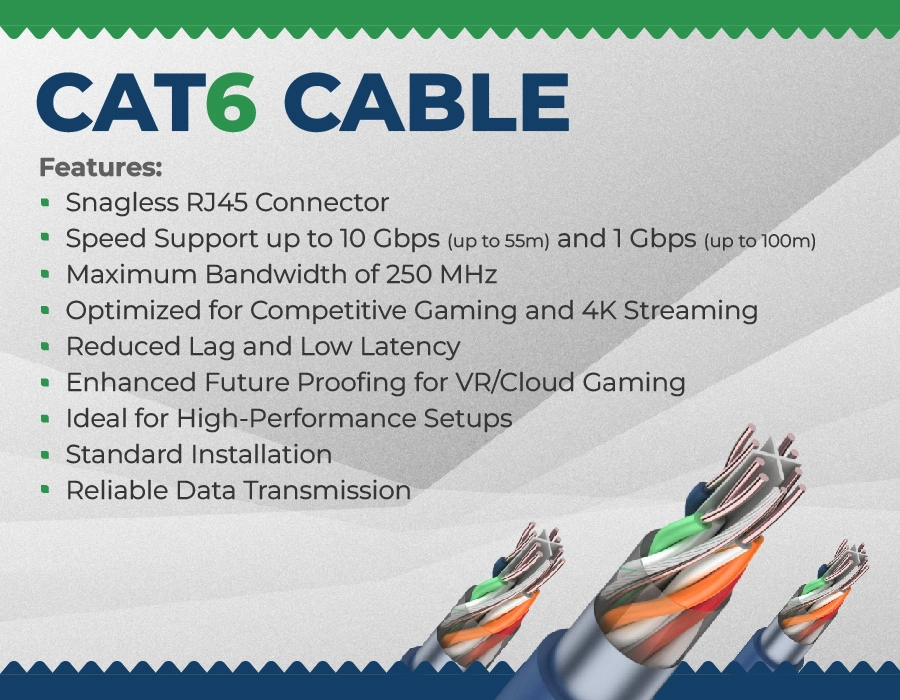
Cat6a Cable:
Cat6a cables extend the performance envelope by offering 10 Gbps speeds up to 100 meters and doubling the bandwidth to 500 MHz. This makes them an excellent choice not only for data centers and enterprise-level networks but also for hardcore gamers who need reliable, long-distance connectivity.
Pros:
- Provides a significant boost in performance with extended reach and higher bandwidth.
- Reduced crosstalk ensures a more stable connection, which is ideal for competitive gaming or high-definition streaming.
- Future-proofing capabilities for high-end gaming, data-intensive applications, and evolving technologies.
Cons:
- Considered overkill for casual setups, where the extra performance may not be fully utilized.
- Thicker and less flexible, making installation more challenging in cramped or complex environments.
- Higher cost relative to lower-category cables, potentially limiting its appeal for budget-minded gamers.
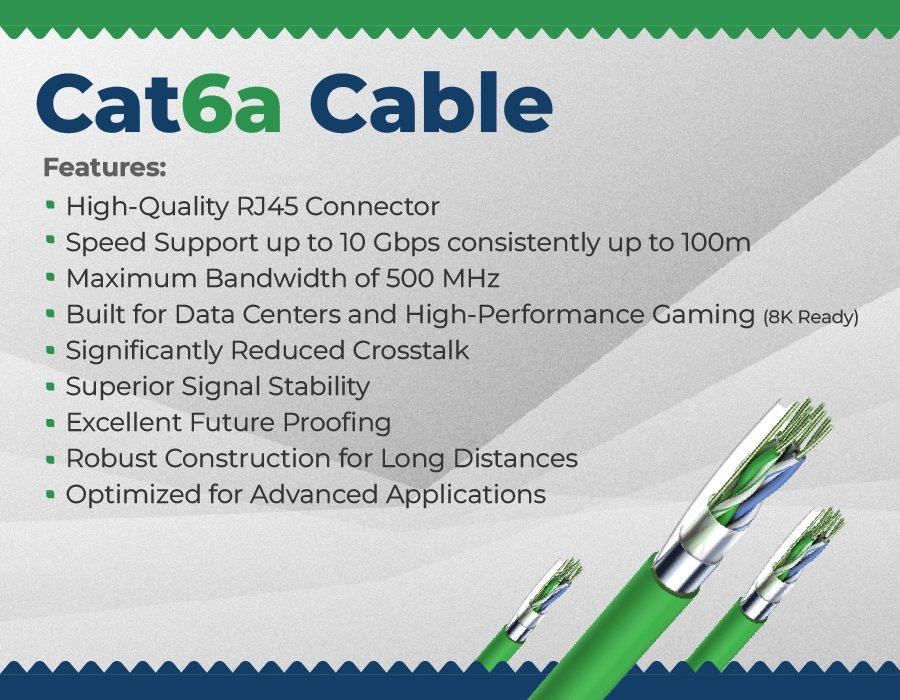
Cat7/Cat8:
Cat7 (600 MHz) and Cat8 (2000 MHz) cables represent the cutting edge of Ethernet technology, supporting extreme speeds ranging from 10 to 40 Gbps. They are primarily tailored for industrial and data center environments where maximum performance is paramount.
For gamers, especially those involved in competitive LAN tournaments, these cables provide unmatched speed and minimal latency, ensuring that every millisecond counts during high-stakes play.
However, their benefits for home gaming are often limited, as most residential setups do not require such high levels of performance, and the cables themselves are more expensive and less flexible.
Pros:
- Offers unmatched speeds ideal for competitive LAN tournaments and extreme gaming environments.
- Superior performance ensures minimal latency, which is critical for professional gamers.
- Future-ready, with technology that can handle the most demanding data transmission requirements.
Cons:
- They are expensive compared to lower-category cables, making them less accessible for the average gamer.
- There are limited practical benefits in a typical home environment, where most setups do not require extreme speeds.
- Installation and maintenance may be more complex due to the cable’s rigidity and specialized connectors.
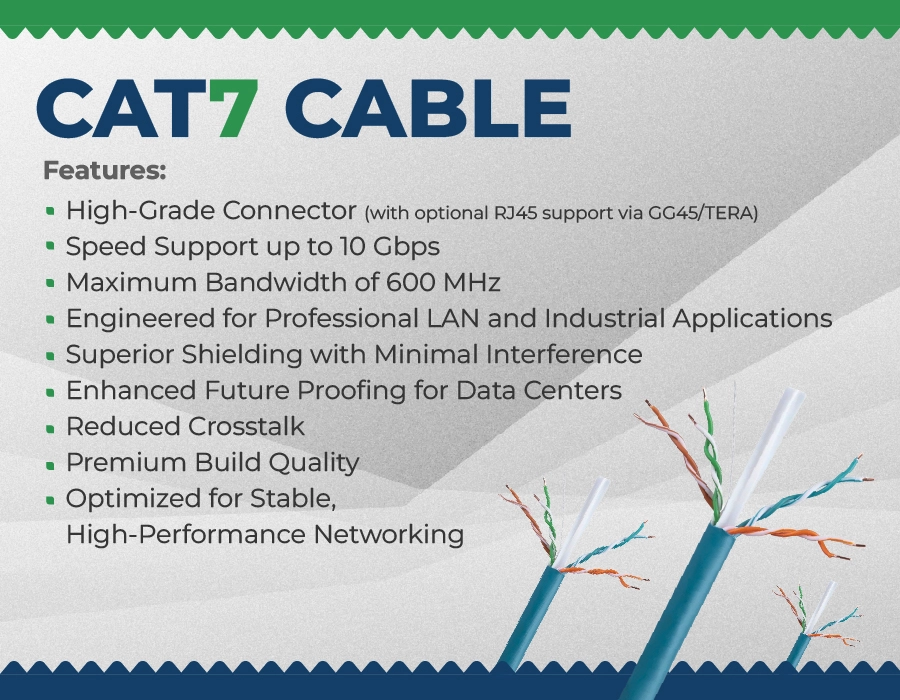
The Advantages of Choosing Cat6 Over Other Cables
Why should you choose Cat6 over alternative Ethernet options to enhance your gaming, streaming, or other high-performance online activities? Here is the detailed comparison of Cat6 over other cables
Cat6 vs. Cat5e
Still using a Cat5e cable? Here’s what you’re missing:
| Feature | Cat5e | Cat6 |
| Max Speed | 1 Gbps | 10 Gbps |
| Bandwidth | 100 MHz | 550 MHz |
| Latency | Higher (5-10ms) | Lower (1-3ms) |
| Future-Proofing | Obsolete by 2025 | Ready for next-gen tech |
While Cat5e cables support speeds up to 1 Gbps, they operate at a lower frequency (100 MHz) compared to Cat6’s 250 MHz. This means Cat6 cables can handle more data simultaneously, reducing the likelihood of congestion and ensuring smoother gameplay. Additionally, Cat6 cables are better at handling interference, which is crucial in environments with multiple electronic devices.
Don’t know which cable is suitable, read Cat5 vs. Cat6 Ethernet Cable difference
Real-World Impact: In Apex Legends, a 5ms ping difference can decide whether you’re the champion or respawning.
Cat6 vs. Cat7 and Cat8
Cat7 and Cat8 cables offer higher frequencies and data rates, but they are often unnecessary for most home gaming setups. Cat7 cables, for instance, are designed for specialized industrial applications and may not provide a noticeable performance boost for gaming. Cat8 cables, with their 2000 MHz bandwidth, are primarily intended for data centers and are overkill for typical home use. Moreover, Cat7 and Cat8 cables are generally more expensive and less flexible, making them less ideal for home environments.
Upgrade Your Cat6 Cable Setup
Selecting the Right Cable Length
The length of your Ethernet cable can affect signal quality. For most home gaming setups, a cable length of 3 to 10 feet is ideal. Longer cables can experience signal degradation, leading to reduced performance. If you need to run a cable over a longer distance, consider using a signal booster or a higher-quality cable to maintain performance.
Read More: How to choose the best CAT6 cable
Ensuring Compatibility
Before purchasing a Cat6 cable, ensure that your gaming device, router, and modem support the speeds and features offered by the cable. Using a high-quality cable with outdated equipment may not yield the desired performance improvements.
Investing in Quality
Not all Cat6 cables are created equal. Look for cables that are certified and meet industry standards. Opt for cables with solid copper conductors rather than copper-clad aluminum (CCA), as they offer better conductivity and durability. Additionally, consider cables with additional shielding if you are in an environment with high electromagnetic interference.
Proper Installation
Ensure that your Ethernet cables are properly installed to avoid physical damage. Avoid sharp bends, kinks, or pinching, as these can degrade performance. Use cable management solutions to keep cables organized and prevent wear and tear.
Regular Maintenance
Cables can become damaged or degraded over time. Periodically inspect your Ethernet cables for signs of wear, such as fraying or cuts. Replace any damaged cables promptly to maintain optimal performance.

Conclusion: Level Up Your Game with Cat6
Lag isn’t just annoying it’s holding you back. Upgrading to a Cat6 cable is a $20 fix that delivers pro-level performance. Whether you’re grinding ranked matches or streaming to thousands, Cat6 ensures your skill, not your connection decides the outcome.
Ready to dominate? Grab a Cat6 cable today and experience gaming the way it’s meant to be: fast, fluid, and frustration-free. At Jourmik, we provide Cat6 Plenum UTP cable that enhances your gaming
FAQs
- Is Cat6 cable good for gaming?
Yes, Cat6 cables offer high-speed data transfer, low latency, and stable connections, making them ideal for gaming.
- Is Cat6 faster than fiber?
No, fiber optic cables offer faster speeds over longer distances. However, Cat6 is more practical and cost-effective for most home gaming setups.
- Is Cat6 better than Cat5e?
Yes, Cat6 supports higher speeds and bandwidth, reducing lag and improving performance compared to Cat5e.
- Can I use Cat7 or Cat8 for gaming?
While Cat7 and Cat8 offer higher frequencies and data rates, they are generally unnecessary for most home gaming setups and can be more expensive.
- How do I choose the right Ethernet cable for gaming?
Consider factors such as cable length, compatibility with your equipment, quality of materials, and shielding to ensure optimal performance for your gaming needs.
