Cat5 vs. Cat6 Ethernet Cables: What’s Best for Your Need?
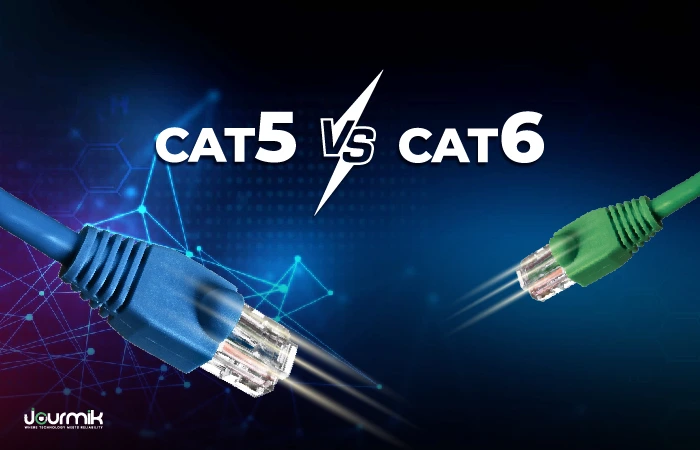
When setting up a network, choosing Ethernet cables is more important than many realize. If you’ve ever thought about which cable to use, you may have encountered Cat5 and Cat6. While both connect your devices to the web, their differences can be significant, and knowing them before making a purchase can save you time and frustration.
Table of Contents
Introduction: Choosing Between Cat5 and Cat6
Cat5 has been a reliable option for years and is known for its humble yet effective performance. It operates at lower speeds and bandwidth, which is sufficient when internet needs are simpler. However, as data demands grew, Cat6 was introduced with better capabilities. If you’re exploring faster connections with improved efficiency, Cat6 plenum might be the best choice, especially for professional setups where higher data transfer rates matter.
Both category 5 and 6 cables serve a common purpose—providing stable wired internet. However, the focus shifts when considering their internal build and speed capacity. Cat6 offers reduced interference, making it a unique improvement over Cat5. Whether connecting modems, routers, computers, servers, or switches, your choice depends on your specific needs. If you want something more future-proof, the addition of enhanced shielding in Cat6 ensures a better experience. This article serves as a guide to help you make the right decision when comparing the two.
Understanding Cat5 Ethernet Cables
When setting up a network, the type of Ethernet cables you choose plays a big role in your connection quality. One of the most popular options for many years was Cat5, which was introduced in 1995 and quickly became the standard for home and office networks. This fifth-generation technology was designed to support high-speed internet with the following characteristics:
- Speed and Bandwidth:
This fifth-generation technology was designed to support high-speed internet, allowing for data transfer at up to 100 Mbps with a bandwidth of 100 MHz. It could even run up to 2.5GBASE-T at shorter distances, making it a solid choice when it first hit the market.
- Construction:
A Cat5 cable consists of four pairs of twisted copper wire, all enclosed in either an unshielded twisted-pair (UTP) or Shielded Twisted Pair (STP) form for added protection against EMI and signal interference.
- Connectivity and Length:
It connects to devices using an RJ-45 connector, which plugs into an Ethernet jack on your PC, laptop, or wall outlet. In its prime, it was common in households and businesses and used to carry telephone, video, and data signals across a maximum recommended length of 328 feet (100 meters).
If your system is hardwired, there’s a good chance it’s still connecting to the web with a regular Cat5 cable. However, as internet speeds continued to rise, Cat5 started to become obsolete, and better options emerged. While you might still find it in older setups, finding new ones for sale is difficult. A quick price check shows that a 7-foot patch cable is nearly N/A as manufacturers have moved on to improved versions.
If you own a Cat5 cable, it’s still suitable for speeds less than 100 Mbps, but for modern networks, upgrading is often the first choice to avoid inconsistent connections and loss of signal over longer distances.
Understanding Cat6 Ethernet Cables
Choosing the right Ethernet cables is essential for higher performance when upgrading your network. Cat6 cables have become the global standard, offering more than just an essential connection:
- Speed and Bandwidth:
Unlike Cat5 and Cat5e, which belong to older generations, Cat6 cables provide higher data transfer speeds and greater bandwidth, making them ideal for smart homes, schools, and enterprise networking setups. These cables are widely used in large centers that require substantial Internet speeds. One of the key advantages of Cat6 cables is their ability to support up to 10 Gbps over distances of approximately 180 feet.
- Construction:
These cables contain four twisted pairs of copper wire, providing better protection against crosstalk and interference. Some shielded versions include a protective barrier to further reduce signal disruption.
- Connectivity and Length:
Cat6 cables use the same RJ-45 connectors as Cat5 cables, ensuring compatibility with Ethernet jacks on PCs, laptops, or wall outlets. They are commonly used to carry telephone, video, and data signals. While Cat6 cables also have a maximum recommended run of 328 feet (100 meters) for standard gigabit connections, optimal performance—especially for 10 Gbps speeds—is typically achieved over shorter distances, around 180 feet.
For those seeking to futureproof their network, Cat6 Plenum Pure Copper is recommended for higher capabilities. While Cat6 Plenum CCA can also perform well under 1,000 Mbps, but pure copper conductors provide better efficiency. If you’re planning a purchase, always do a price check on different lengths, like a 7-foot patch cable, before making a decision. Whether for home or business, Cat6 cabling is perfect for requiring reliable and fast connections.
Pros and Cons
Pros of Cat5 Cable:
- Cost-Effective:
When setting up a network, choosing the right Ethernet cable is important. Cat5 cables have been a standard for several years due to their high transfer speeds and low cost. - Flexibility:
They can support gigabit Ethernet under certain conditions, making them a popular choice for both home and business networking. These cables are available in both stranded and solid conductor types, which adds flexibility depending on the applications. - Ease of Installation:
The stranded form is ideal for patch cables, while the solid form is better for installing inside walls, as it provides greater shielding. This makes Cat5 cables a friendly option for those who need custom setups. Additionally, they are easy to install and do not require any special tools, making them accessible for beginners and professionals alike.
Cons of Cat5 Cable:
- Limited Speed:
When setting up a home or small business network, choosing the right cables is crucial. Many people still use Cat5 cables, but they come with limitations that make them less ideal for modern networking. These cables can handle a transfer speed of 100 Mbps, which was once sufficient, but now, with Gigabit Ethernet becoming common, their performance feels outdated. - Obsolescence:
While still used in older setups, Cat5 cables struggle with modern high-speed demands and may result in inconsistent connections and signal loss over longer distances. - Future-Proofing Issues:
If you want to future-proof your setup, investing in a more advanced cable type is a smarter choice. As more routers now support higher-speed connections, sticking with Cat5 could hold your system back.
Pros Of Cat6 Cable:
- Higher Performance:
When choosing a networking cable, it’s important to understand the specifications and performance differences. Cat6 cables have higher data transfer speeds and can cover longer distances while reducing EMI interference. - Reduced Interference:
Unlike Cat5, Cat6 has a thicker sheath and tightly wound conductors, which help reduce signal loss in both interior and exterior environments. In industrial settings where motors, generators, and wireless devices can cause disruptions, Cat6 cables perform better. They also adhere to significant standards, making them the best choice for enterprises, buildings, and homes that rely on the internet of things (IoT). - Future-Proof:
Cat6 plenum pure copper and Cat6 plenum CCA cables are better, usually 10-20% higher than Cat5, they are needed for future-proofing. With the average household device count expected to triple in the next 5 years, a stronger networking backbone is required. In settings like a data center or network closet, the thicker and heavier build can be difficult to manage in tight spaces. - Versatile Options:
Available in both plenum-rated pure copper and CCA versions, Cat6 cables can be tailored to meet specific needs and standards. If you’re setting up a high-performance network, discussing your needs with a provider before selecting the right type of cable is an absolute must.
Cons Of Cat6 Cables:
- Higher Cost:
When deciding between Cat6 and Cat5 cables, one thing to consider is the cost. Cat6 cables are usually about 10-20% more expensive than Cat5e, which can add up if you need to wire an entire house or office. For most homes, this extra cost doesn’t mean much in the short term, as the internet speeds they use today don’t require the full potential of Cat6. However, as technology advances and more devices become connected, this higher bandwidth might be a necessity. - Physical Bulk:
Their thicker build, particularly in shielded or plenum-rated forms, can make them less flexible and slightly harder to install in tight spaces.
Cat5 vs Cat6 Comparison Chart
Choosing the Right Ethernet Cable for Your Needs
When selecting an Ethernet cable, consider the following factors:
- Performance
- Speeds
- Bandwidth
The length of the cable matters since exceeding 1000ft can cause a high bit error rate, leading to complete failure of the connection. In residential settings, like a residence with smart TV’s, gaming consoles, computers, printers, and other devices, cables should be capable of supporting everyday internet use.
However, commercial setups, including businesses and enterprises, often require faster internal transferring of large files, video editing, audio processing, 3D rendering, AutoCAD, and other data-heavy requirements. For this, CAT6 is the ideal choice, ensuring a solid connection with quality performance. If you need even more durability and future-proofing for the next 10 years, Cat6a is worth considering.
Conclusion
Choosing between Cat5 and Cat6 Ethernet cables depends on your network’s current demands and future growth. Factors like motors, generators, electrical equipment, and interference must be considered when planning installation at a facility—whether a small office or a large space. Cat5 cables have served reliably for many years but may not meet the high-speed requirements of today’s connected world. In contrast, Cat6 cables offer enhanced performance, reduced interference, and better future-proofing, making them the ideal choice for modern residential and commercial networks.
A combination of cable grades can be used based on specific needs. A reputable provider can help you decide on the right type of cable. For those looking for cabling that balances quality and cost, options like cat6 plenum cca and cat6 plenum pure copper provide reliability while meeting industry standards. Before purchasing, always ask your installer about the cables they plan to bring and request the best option that fits your space and device support requirements.
FAQs
- Should I get Cat5 or Cat6 cable?
Choose Cat6 for faster speeds (up to 10 Gbps) and better performance, especially for modern networks. Cat5 is sufficient for basic needs but is outdated for high-speed applications.
- Can a Cat5 run 1000 Mbps?
Yes, Cat5e (enhanced Cat5) can support 1000 Mbps (1 Gbps) over short distances (up to 100 meters). Standard Cat5 is limited to 100 Mbps.
- What are the disadvantages of Cat6?
Cat6 cables are more expensive than Cat5e, and their performance may degrade over distances beyond 55 meters for 10 Gbps. They are also thicker and less flexible.
- Which are faster, and which can go further: Cat5 or Cat6 cables?
Cat6 is faster, supporting up to 10 Gbps over shorter distances (55 meters) and 1 Gbps up to 100 meters. Cat5e supports 1 Gbps up to 100 meters but is slower overall.
- Can I replace Cat5 with Cat6?
Yes, Cat6 is backward compatible with Cat5 and Cat5e. Replacing Cat5 with Cat6 improves speed and performance and future-proofs your network.
- Is there a Cat7 cable?
Yes, Cat7 cables exist, and support speeds up to 10 Gbps over 100 meters with improved shielding. However, they are less common and more expensive than Cat6.
- Which Ethernet cable is best for long distances?
Cat6a is ideal for long distances, supporting 10 Gbps up to 100 meters. For shorter distances, Cat6 or Cat5e can also work effectively.
- Does Cat6 use all 8 wires?
Yes, Cat6 cables use all 8 wires (4 twisted pairs) to achieve higher speeds and reduce interference, ensuring optimal performance for modern networks.
